Options
When Fire.app is watching a project, the Fire.app menu will include "Change Options." Click it and you'll see the Change Options panel:
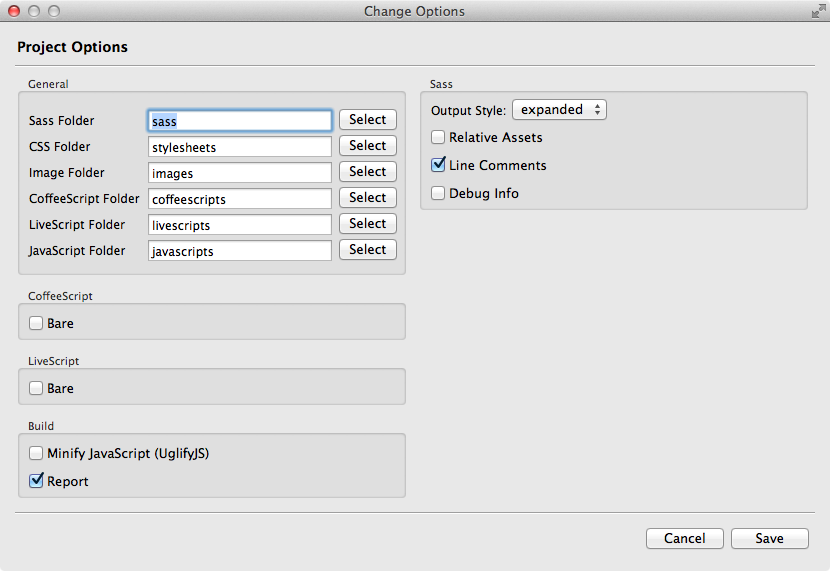
The settings panel has five parts:
General
Set each default folder's name here.
CoffeeScript
Checking "Bare" changes the compile mode. Please check CoffeeScript Usage and CoffeeScript - Lexical scope for more information.
LiveScript
Checking "Bare" changes the compile mode. Please check LiveScript Usage for more information.
Build
You can choose to minify the output javascript (using UglifyJS). The report dialog can also be disabled here.
Sass
- Output Style: Select the output style for the compiled css.
- Relative Assets: Indicates whether the compass helper functions should generate relative urls from the generated css to assets, or absolute urls using the http path for that asset type.
- Line Comments: Indicates whether line comments, that tell where the selectors were defined, should be added to compiled css.
- Debug Info: Indicates whether line comments, with debug info, should be added to compiled css.
